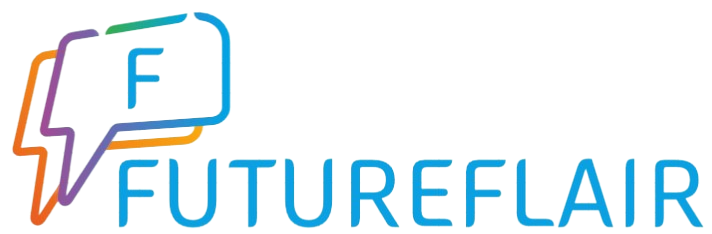Whether connecting with loved ones across the globe or conducting business meetings virtually, video chat has become an indispensable part of our lives. But to truly elevate your video conferencing experience, you need the right gear. This guide unveils the essential video chat equipment for your home office, from webcams and microphones to lighting solutions and comfy headsets. Get ready to transform your video calls from functional to fantastic!
Evolution of video communication
The evolution of video communication has been nothing short of remarkable. From its humble beginnings to the sophisticated technology we have today, the journey has been filled with innovation and progress.
In the early days, video communication was limited to bulky, expensive equipment primarily used by businesses and organizations. These systems were cumbersome and required dedicated infrastructure, making them inaccessible to the average person.
However, with advancements in technology and the rise of the internet, video communication became more accessible to the masses. The introduction of webcams, video conferencing software, and social media platforms transformed the way we connect with others. Now, anyone with a smartphone or computer can participate in high-quality video calls from anywhere in the world.
This evolution has revolutionized how we interact, bridging the gap between distance and allowing for seamless communication across borders. Today, video communication has become an indispensable tool for both personal and professional purposes, shaping the way we live, work, and connect with others.
Choosing the Right Camera
Before delving into the myriad of options available, it’s essential to understand your specific needs and preferences when selecting a camera for video chat. Here’s a breakdown to guide your decision-making process:
| Criteria | Description | Examples |
| Resolution | The clarity and sharpness of the image | 720p, 1080p, 4K |
| Compatibility | Devices and platforms supported | Windows, Mac, Android, iOS |
| Connectivity | Wired or wireless connection options | USB, Bluetooth, Wi-Fi |
- Resolution: Higher resolution cameras provide clearer and more detailed images, enhancing the overall video chat experience. Consider opting for at least 1080p resolution for crisp visuals.
- Compatibility: Ensure that the camera you choose is compatible with your existing devices and preferred video chat platforms. Look for cameras that support multiple operating systems such as Windows, Mac, Android, and iOS for versatility.
- Connectivity: Decide whether you prefer a wired or wireless connection for your camera. USB cameras offer a reliable connection, while Bluetooth and Wi-Fi options provide more flexibility in placement and mobility.
Top Camera Options:
- Logitech C920: Renowned for its high-definition video quality and compatibility with various platforms, the Logitech C920 is a popular choice among video chat enthusiasts.
- Razer Kiyo: Featuring built-in ring lighting for optimal illumination, the Razer Kiyo delivers exceptional image quality even in low-light conditions, making it ideal for professional video calls.
- Canon EOS M50: For those seeking superior image clarity and versatility, the Canon EOS M50 offers interchangeable lenses and advanced autofocus capabilities, perfect for users looking to elevate their video chat setup.
By considering these factors and exploring top camera options, you can make an informed decision to ensure seamless and high-quality video communication.
Selecting the Ideal Microphone
When it comes to enhancing your video chat experience, the microphone plays a crucial role in ensuring clear and crisp audio. Here are some considerations to help you select the ideal microphone:
Types of Microphones:
- Condenser Microphones:
- Known for their sensitivity and ability to capture detailed audio, condenser microphones are ideal for studio-quality recordings and professional video calls.
- Requires phantom power to operate, making them suitable for users with dedicated audio interfaces or mixers.
- Dynamic Microphones:
- Designed for durability and versatility, dynamic microphones are less sensitive than condenser mics and excel at isolating sound sources, making them ideal for noisy environments.
- Does not require phantom power, making them compatible with a wider range of devices, including laptops and smartphones.
Connectivity Options:
- USB Microphones:
- Plug-and-play functionality makes USB microphones a convenient choice for users looking for hassle-free setup and compatibility with computers and laptops.
- Offers direct connection to the device via USB port, eliminating the need for additional audio interfaces or adapters.
- XLR Microphones:
- Preferred by professionals for their superior audio quality and flexibility, XLR microphones require an audio interface or mixer for connection.
- Provides balanced audio signal transmission, reducing interference and ensuring pristine sound quality, making them ideal for professional-grade video calls and recordings.
By considering the type of microphone and connectivity options that best suit your needs, you can select the ideal microphone to elevate your video chat experience and ensure crystal-clear audio quality.
Lighting Essentials for Video Calls
Proper lighting is essential for creating a professional and visually appealing appearance during video calls. It not only enhances your visibility but also improves the overall quality of the video stream. When setting up lighting for video calls, consider factors such as brightness, color temperature, and positioning.
Adequate brightness is crucial to ensure that your face is well-lit and easily visible to the participants on the call. Natural daylight is often the best source of light, as it provides soft, diffused illumination. However, if natural light is not available or insufficient, consider investing in artificial lighting solutions such as LED panels or ring lights to achieve optimal brightness levels. Positioning your lights strategically to avoid harsh shadows and glare is also key to achieving flattering and evenly distributed lighting.
Backdrop and Environment
When it comes to video calls, the backdrop and environment you choose can significantly impact the overall impression you make. Here are four key considerations to ensure your backdrop and environment enhance rather than detract from your video chat experience:
- Background Selection:
- Choose a clean and clutter-free background to minimize distractions and maintain focus on you during the call.
- Opt for neutral colors or simple patterns that won’t overwhelm or compete with your presence on the screen.
- Lighting Arrangement:
- Ensure proper lighting to illuminate both yourself and the background evenly.
- Avoid positioning yourself directly in front of bright windows or sources of harsh light, as this can create distracting glare or shadows.
- Noise Control:
- Select a quiet location free from background noise and distractions to ensure clear audio during the call.
- Use noise-canceling headphones or a microphone with noise reduction features to minimize unwanted sound interference.
- Personalization and Branding:
- Consider adding subtle personal touches or branding elements to your backdrop to reflect your personality or professional image.
- Incorporate items such as artwork, plants, or a company logo strategically to enhance visual interest without overwhelming the viewer.
By paying attention to these aspects of your backdrop and environment, you can create a polished and professional appearance that enhances the overall quality of your video calls.