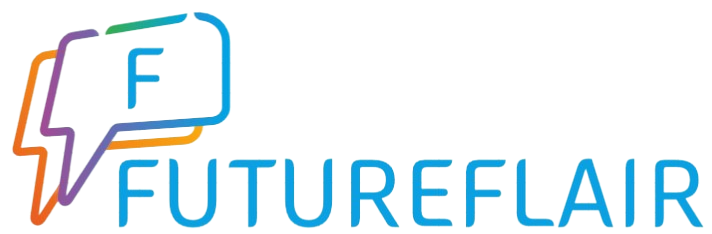In today’s digital age, safeguarding your iPhone is paramount. iPhone Lockdown offers a robust suite of security features designed to keep your data and privacy protected. This comprehensive guide delves into the functionalities of Lockdown, empowering you to take control of your iPhone’s security settings and create a digital fortress against potential threats.
Touch ID and Face ID.
Touch ID and Face ID are two cutting-edge biometric authentication methods offered by Apple’s iPhones. Touch ID, which utilizes fingerprint recognition technology, allows users to unlock their devices and authenticate transactions with just a touch of their finger. Similarly, Face ID employs facial recognition technology to provide a seamless and secure authentication experience. By scanning the unique features of a user’s face, Face ID ensures that only authorized individuals can access the device, enhancing security without sacrificing convenience.
These biometric authentication features not only offer a high level of security but also contribute to a more user-friendly experience. Gone are the days of having to remember complex passwords or worrying about someone peering over your shoulder to steal your passcode. With Touch ID and Face ID, unlocking your iPhone becomes as simple as a touch or a glance, making it faster and more convenient than ever to access your device and safeguard your sensitive information.
Passcode Protection
Passcode protection is a foundational aspect of iPhone security, ensuring that only authorized users can access the device and its sensitive information. Here’s a detailed look at how passcode protection enhances security:
Importance of Strong Passcodes:
- Complexity: Opt for passcodes that are complex and difficult to guess, avoiding common combinations like “1234” or “0000.”
- Unique Combination: Create a passcode that includes a mix of numbers, letters, and symbols to maximize security.
- Avoiding Personal Information: Refrain from using easily guessable information such as birthdays, anniversaries, or phone numbers.
- Regular Updates: Periodically update your passcode to maintain security, especially if you suspect it may have been compromised.
Setting Up and Managing Passcodes:
- Initial Setup: During device setup, choose a strong passcode and enable features like auto-lock and immediate passcode requirement upon wake-up.
- Changing Passcodes: Regularly change your passcode to prevent unauthorized access, especially if you suspect someone may have learned it.
- Touch ID/Face ID Backup: Set up Touch ID or Face ID as backup authentication methods, providing an additional layer of security while maintaining convenience.
By following these guidelines and implementing strong passcode protection measures, users can significantly enhance the security of their iPhones and protect their personal information from unauthorized access.
Find My iPhone
The “Find My iPhone” feature is a powerful tool offered by Apple that serves as a lifeline in situations where users misplace their device or if it’s stolen.
Locating Lost or Stolen Devices:
- GPS Tracking: Utilizing GPS technology, Find My iPhone enables users to pinpoint the exact location of their device on a map.
- Real-Time Updates: Users can receive real-time updates on the location of their device, allowing for swift recovery efforts.
- Accuracy: The GPS tracking provided by Find My iPhone is highly accurate, often pinpointing the device’s location within a few meters.
Remote Locking and Wiping Features:
- Locking: In the event of a lost or stolen device, users can remotely lock their iPhone to prevent unauthorized access to personal information.
- Data Wipe: As a last resort, Find My iPhone allows users to remotely erase all data from their device, protecting sensitive information from falling into the wrong hands.
- Activation Lock: Enabling Find My iPhone also activates the Activation Lock feature, requiring the user’s Apple ID and password to reactivate the device, even after a factory reset.
Additional Features:
- Play Sound: Find My iPhone includes a feature that emits a loud sound from the device, aiding in locating it if it’s nearby.
- Lost Mode: Users can activate Lost Mode, which displays a custom message on the device’s lock screen with contact information for the owner.
- Notifications: Find My iPhone sends notifications to the owner’s other Apple devices, ensuring prompt awareness of any lost or stolen device activity.
By leveraging the capabilities of Find My iPhone, users can enhance the security of their devices and increase the likelihood of recovering lost or stolen iPhones. It serves as a valuable tool in safeguarding personal information and maintaining peace of mind in an increasingly connected world.
Activation Lock
Activation Lock is a robust security feature integrated into Apple devices, including iPhones, designed to prevent unauthorized access in case of loss or theft. Once enabled, Activation Lock binds the device to the user’s Apple ID, requiring the Apple ID and password for activation or reset, even after a factory reset. This effectively deters thieves from resetting stolen devices for resale, significantly reducing the incentive for theft and enhancing overall device security.
In situations where a device is lost or stolen, Activation Lock serves as a crucial line of defense, safeguarding sensitive data and personal information. It provides users with peace of mind knowing that their device remains protected, and even if it falls into the wrong hands, unauthorized access is virtually impossible without the associated Apple ID credentials.
Two-Factor Authentication (2FA)
Two-Factor Authentication (2FA) is a vital security feature that adds an extra layer of protection to your Apple ID and iCloud account. Here are four key points about 2FA:
- Enhanced Security: 2FA requires not only your password but also a verification code sent to a trusted device or phone number, significantly reducing the risk of unauthorized access.
- Simple Setup: Setting up 2FA on your iPhone is straightforward and can be done within the device’s settings. Once enabled, it enhances the security of your account without complicating the login process.
- Trusted Devices: You can designate certain devices, such as your iPhone or iPad, as trusted devices for receiving verification codes. This adds an additional layer of security by ensuring that only trusted devices can access your account.
- Increased Protection: By requiring two forms of authentication, 2FA provides an added level of protection against unauthorized access, even if someone manages to obtain your password. This helps safeguard your personal information and prevents unauthorized actions on your account.
Implementing Two-Factor Authentication (2FA) is a proactive step towards bolstering the security of your Apple ID and iCloud account, ensuring that your personal information remains protected against potential threats.