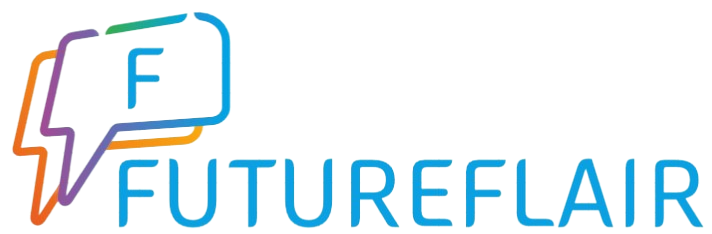Pairing your Bose Bluetooth headphones with your iPhone is a simple process that enhances your listening experience. By following a few easy steps, you can enjoy your favorite tracks, take calls wirelessly, and use Siri for hands-free convenience.
Steps to Pair Bose Bluetooth Headphones with iPhone
Here is a step-by-step guide:
- Step 1: Make sure your headphones are charged.
- Step 2: Turn on your Bose headphones.
- Step 3: Open the Settings app on your iPhone.
- Step 4: Go to Bluetooth settings and ensure Bluetooth is turned on.
- Step 5: Put your Bose headphones into pairing mode. This usually means holding down the power button until the Bluetooth LED indicator starts flashing.
- Step 6: On your iPhone, look for your Bose headphones in the list of available devices under “My Devices.”
- Step 7: Tap on your Bose headphones’ name to connect.
Once connected, you should hear a voice prompt from the headphones confirming the connection.
Troubleshooting Common Issues
If you’re having trouble connecting, try the following solutions:
- Restart both your iPhone and headphones.
- Ensure your headphones are in pairing mode.
- Forget the device in your iPhone’s Bluetooth settings and reconnect.
- Install any available firmware updates for your headphones via the Bose Connect app.
Benefits of Pairing Bose Bluetooth Headphones with iPhone
| Feature | Benefit |
|---|---|
| Wireless Convenience | Listen to music and take calls without any cables. |
| Siri Integration | Use voice commands for a hands-free experience. |
| Advanced Noise Cancellation | Enjoy your music without external distractions. |
| Long Battery Life | Extended use without frequent recharging. |
Using Bose Connect App
The Bose Connect app makes it even easier to manage your headphones and keep them updated. Here’s how to use it:
- Download the Bose Connect app from the App Store.
- Open the app and follow the on-screen instructions to pair your headphones.
- Use the app to check battery status, update firmware, and manage connections.
Conclusion
Pairing your Bose Bluetooth headphones with your iPhone maximizes your audio experience with the convenience of wireless connectivity. Whether you’re listening to music, taking calls, or using Siri, following these steps ensures a seamless connection. Additionally, using the Bose Connect app can provide added benefits such as easy updates and device management.