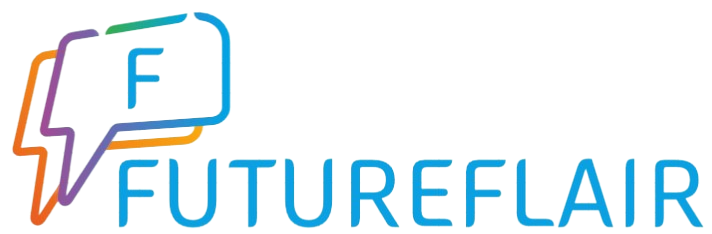As mobile devices become increasingly powerful, the need for extra storage options has risen significantly. Many users find themselves wondering, “Can I use a USB hub to connect flash drives to a tablet or smartphone?” The short answer is yes, but there are several factors to consider regarding compatibility, power requirements, and practicality. In this article, we will explore the ins and outs of using a USB hub to enhance your mobile device’s connectivity for flash drives.
Understanding USB Hubs
A USB hub is a device that expands a single USB port into multiple ports, allowing multiple USB devices to connect to a single source. This functionality is particularly useful when you want to connect several flash drives or other USB peripherals to a tablet or smartphone.
Types of USB Hubs
USB hubs come in various forms, catering to different needs. Below is a comparison table of the most common types:
| Type of USB Hub | Power Source | Port Count | Transfer Speeds |
|---|---|---|---|
| Passive USB Hub | Bus-Powered | 2-10 ports | USB 2.0 (up to 480 Mbps) |
| Active USB Hub | AC Powered | 4-16 ports | USB 3.0 (up to 5 Gbps) |
| Multi-Function Hub | Varies | 4-12 ports + additional features (e.g., card readers, HDMI) | USB 3.0 or higher |
Compatibility with Tablets and Smartphones
Not all tablets and smartphones support USB hubs, and compatibility largely depends on the operating system and hardware specifications. Here are some considerations:
Android Devices
- OTG Support: Most modern Android devices support USB On-The-Go (OTG), allowing users to connect USB devices directly. However, not all hubs may work.
- Power Requirements: When using passive hubs, ensure that your flash drives do not draw too much power from your device.
iOS Devices
- Limited Functionality: While certain iOS devices, especially iPad Pro models, have USB-C ports that can support hubs, most iPhones do not natively support USB hubs for connecting flash drives.
- File System Compatibility: Ensure your flash drive is formatted in a file system compatible with iOS, such as FAT32 or exFAT.
Setting Up Your USB Hub
To connect a USB hub to your tablet or smartphone:
- Check Device Compatibility: Ensure your device supports OTG and is compatible with USB hubs.
- Connect the Hub: Plug the USB hub into the device’s port, ensuring it’s connected securely.
- Insert Flash Drives: Connect your flash drives to the hub.
Practical Considerations
While connecting flash drives via a USB hub can be convenient, there are practical considerations to keep in mind:
File Management
Managing files can be a bit complex. Most mobile operating systems have limited file management capabilities when accessing external storage. You might need a dedicated file management app to keep your data organized.
Storage Limitations
Tablets and smartphones often have limitations on the amount of data that can be transferred or read from external storage. This is particularly important for older devices.
Data Transfer Speed
The speed of data transfer can vary based on the hub’s capabilities and the devices connected. Generally, using USB 3.0 hubs will provide faster transfer speeds compared to USB 2.0.
Power Considerations
If you’re using multiple flash drives or devices that require more power, consider opting for an active USB hub that can support power-intensive peripherals.
Alternative Methods
If you find a USB hub is not suitable for your device, here are some alternative storage expansion methods:
- Cloud Storage: Services like Google Drive and Dropbox provide options to store and access your files remotely.
- MicroSD Cards: Many Android devices have expandable memory slots for microSD cards, offering a simple and effective way to increase storage.
- Wireless Drives: Some external drives come with wireless connectivity, allowing you to access files without a direct connection.
Conclusion
Using a USB hub to connect flash drives to a tablet or smartphone is indeed possible, but it requires careful consideration of compatibility, power requirements, and practical limitations. By following the guidelines outlined in this article, you can enhance the functionality of your mobile device, providing added flexibility in managing your files and storage needs. Whether using a USB hub, opting for cloud storage, or utilizing alternative solutions, the choice ultimately depends on your specific requirements and preferences.